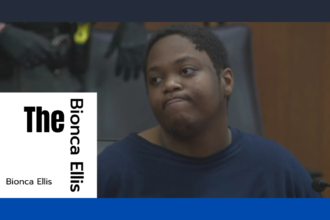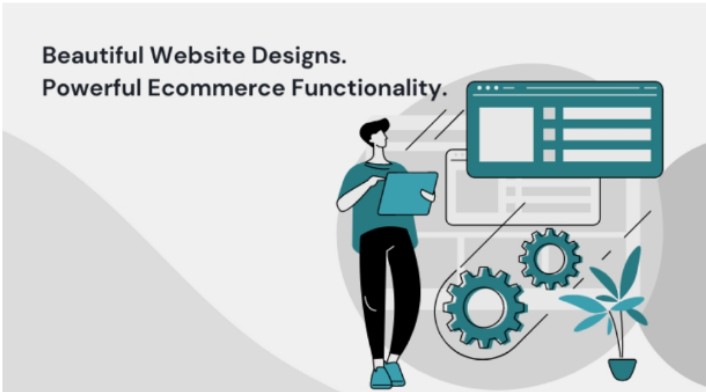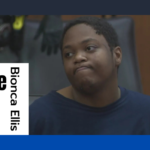In today’s digital landscape, ensuring your BigCommerce store is optimized for mobile users is paramount. With the increasing reliance on smartphones for online shopping, a seamless mobile experience can significantly impact your store’s success. By implementing responsive design, streamlined checkout processes, and fast loading times, you can enhance user satisfaction and drive conversions. Stay ahead of the curve by prioritizing mobile optimization to cater to the growing number of customers accessing your store via mobile devices.
Understanding Mobile Commerce
Mobile Commerce
Mobile commerce is the buying and selling of goods and services through mobile devices like smartphones and tablets. Ecommerce businesses are increasingly focusing on optimizing their platforms for mobile users.
Mobile commerce offers convenience for customers to shop anytime, anywhere. It provides a seamless shopping experience with easy navigation and quick checkout processes. However, ecommerce analysis shows that mobile users have shorter attention spans, so optimizing your BigCommerce store is crucial.
User Experience Optimization
To optimize your BigCommerce store for mobile users, ensure that your website is mobile-responsive. Utilize a responsive design that adapts to different screen sizes for a consistent user experience. Simplify navigation by having clear menus and search functions for easy browsing.
Consider mobile payment options such as digital wallets and one-click checkout to streamline the purchasing process. Optimize loading speed to prevent users from abandoning their carts due to slow performance. Regularly test your store on various devices to ensure compatibility.
- Pros:
- Enhanced user experience
- Increased sales potential
- Cons:
- Requires ongoing maintenance
- Potential compatibility issues
Designing a Mobile-Friendly Store
Simple Navigation
Ensure that your mobile store has clear and intuitive navigation for shoppers to easily find what they need.
Make use of hamburger menus and prominent search bars to enhance the mobile shopping experience.
Responsive Design
Opt for a responsive design that automatically adjusts to different screen sizes, providing a seamless online store experience.
Implement flexible grids and images, enabling your ecommerce site to adapt to various devices.
Fast Loading Speed
Prioritize loading speed, as slow loading times can deter potential customers from completing purchases.
Optimize image sizes, minimize HTTP requests, and utilize caching techniques for swift page loading.
Touch-Friendly Elements
Incorporate touch-friendly elements like large buttons and easy-to-click links to facilitate smooth interactions on mobile devices.
Enhance the personalized shopping experiences by allowing users to save items in their carts for future visits.
Enhancing Mobile User Experience (UX)
Mobile Ecommerce
Mobile ecommerce is on the rise, with more users shopping on their smartphones and tablets. To optimize your BigCommerce store for mobile ecommerce experience, ensure that your website is responsive and loads quickly on large screens.
Streamlined Navigation
Streamlined navigation is essential for mobile users. Simplify menus, include a search bar, and utilize clear categories to help users find products easily. Consider implementing filters to refine search results further.
Fast Loading Speed
Fast loading speed is crucial for retaining mobile users. Compress images, minimize redirects, and leverage browser caching to improve loading times. A delay of just a few seconds can lead to increased bounce rates.
Mobile-Friendly Checkout
Offer a mobile-friendly checkout process to enhance user experience. Implement features like guest checkout, autofill forms, and multiple payment options to streamline the purchasing journey. Make sure that the checkout page is optimized for touchscreens.
Mobile SEO Best Practices
Responsive Design
Ensure your BigCommerce store is built with a responsive design to automatically adjust to different screen sizes. This guarantees a seamless user experience across various devices.
Image Optimization
Optimize images on your website for mobile users by compressing them without compromising quality. This improves page loading speed, crucial for retaining mobile visitors.
Maintain a clean code structure to enhance website performance on mobile devices. This includes minifying CSS and JavaScript files to reduce load times.
Mobile-Friendly Content
Craft concise and engaging content tailored for mobile users. Utilize clear headings, bullet points, and short paragraphs to make information easily digestible on smaller screens.
- Pros: Enhanced user experience, improved search engine rankings.
- Cons: Requires regular maintenance and updates to align with evolving SEO algorithms.
Mobile-Friendly Content Strategies
Mobile Responsiveness
Having a mobile-responsive website is crucial for optimizing your BigCommerce store for mobile users. Ensure that your website adapts to different screen sizes and devices.
Responsive Websites
Responsive websites automatically adjust their layout based on the device being used. This ensures a seamless user experience across various platforms and screens.
Responsive Sites
Responsive sites load quickly and provide easy navigation on mobile devices. They prioritize essential content and features for mobile users, enhancing overall user satisfaction.
Mobile Marketing Techniques
Enhancing Mobile Websites
Mobile websites play a crucial role in mobile buying behavior. Ensure your mobile website is fast, easy to navigate, and optimized for mobile devices. Implement responsive design to adapt to various screen sizes.
Consider the user experience when designing your mobile website. Simplify the checkout process, minimize form fields, and prioritize mobile conversion rates. Utilize clear call-to-action buttons and optimize images for quick loading times.
Leveraging Mobile Conversion Rates
Focus on improving mobile conversion rates by analyzing user behavior. Use tools like Google Analytics to track mobile ecommerce sales and identify areas for improvement. A/B test different elements to see what resonates best with mobile shoppers thanks.
Optimize your product pages for mobile users by providing detailed descriptions and high-quality images. Streamline the purchasing process by enabling guest checkout options and integrating popular payment gateways for seamless transactions.
Testing and Analyzing Mobile Performance
Performance Metrics
To ensure optimal mobile user experience, monitor key performance indicators such as page load speed and responsiveness.
Regularly test your BigCommerce store on various devices to identify any performance bottlenecks that may impact user engagement.
User Experience Testing
Conduct user testing sessions to gain insights into how mobile users interact with your store. Observe their navigation patterns and identify any pain points.
Implement A/B testing for different mobile design elements to determine which layout or feature resonates better with your audience.
Mobile-Friendly Design
Prioritize a responsive design that adapts seamlessly to different screen sizes. Ensure easy navigation, clear CTAs, and fast-loading images for a smooth user experience.
Utilize Google’s Mobile-Friendly Test tool to check if your store meets the necessary criteria for mobile optimization. Make necessary adjustments based on the test results.
Leveraging Mobile Apps
User-Friendly Interface
Mobile apps for BigCommerce stores offer a user-friendly interface, enhancing the shopping experience for customers. Simplify navigation and streamline the checkout process to boost conversions.
Push Notifications
Utilize push notifications to engage with customers effectively. Notify users about new products, promotions, or abandoned carts, keeping them informed and increasing customer engagement.
Personalized Experience
Mobile apps allow for personalized experiences through features like recommendation engines and tailored product suggestions. Enhance customer satisfaction by offering personalized recommendations based on browsing history and preferences.
Improved Performance
Optimizing your BigCommerce store through mobile apps can significantly improve performance metrics such as load times and page responsiveness. Ensure a smooth and seamless shopping experience for users.
Why Choose Anchor Group for BigCommerce Solutions?
Expertise in Mobile Optimization
Anchor Group specializes in optimizing BigCommerce stores for mobile users, ensuring seamless browsing and shopping experiences. Their team of experts understands the importance of responsive design and fast loading speeds on mobile devices.
With Anchor Group, you can expect customized solutions tailored to your BigCommerce store, focusing on enhancing user experience and increasing conversions. They implement best practices for mobile optimization, such as mobile-friendly layouts and optimized images.
Ongoing Support and Maintenance
Anchor Group provides BigCommerce support and maintenance services to ensure your BigCommerce store remains optimized for mobile users in the long run. Their team offers regular updates and performance monitoring to address any issues promptly.
Final Remarks
You’ve learned how crucial it is to optimize your BigCommerce store for mobile users. By understanding mobile commerce, designing a user-friendly store, enhancing UX, implementing SEO best practices, creating mobile-friendly content, utilizing marketing techniques, testing performance, and leveraging apps, you’re on the right track to success. Anchor Group stands out as the ideal partner for all your BigCommerce needs.
Incorporate these strategies into your mobile optimization efforts to boost your store’s visibility and customer satisfaction. Remember, a seamless mobile experience can make or break your online business. Take action now to ensure your BigCommerce store is fully optimized for mobile users.